Product Description
It’s amazing! B-1u-e-t-o-o-t-h一 Laser Projection Keyboard , easy to carry anywhere, works with all smartphones.





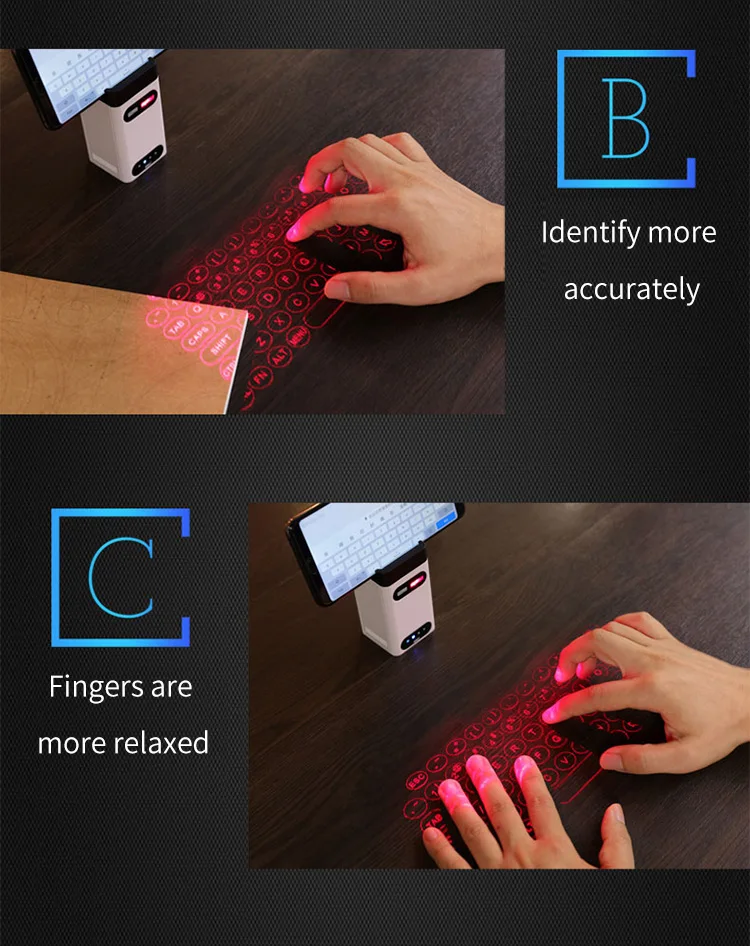



Details Images




How to use the mouse function
The mouse function is a key with an arrow at the bottom of the keyboard, which is used to switch the mouse. After clicking, the mouse’s arrow will appear on the screen of the device. You can operate by sliding it in the projection area. If you want to return to keyboard mode, you can also click the arrow button. (take black #kbs-560s photo for example)
Product Usage
Make sure to use on a flat, non-reflective desktop





















































